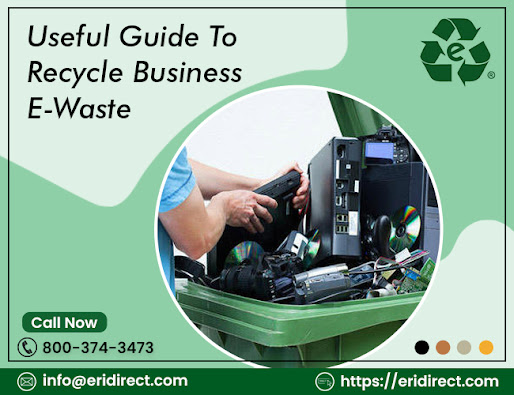A Useful Guide to Clean Computer Before Recycling
Finally! You are about to recycle an old computer that would otherwise get buried in a landfill. That latter option is painful to the precious space and the Earth. Instead of encouraging landfilling, choose corporate electronic recycling and persuade saving the environment. But, what is the procedure you need before submitting your computer for recycling?
Many hardware data destruction companies always wipe hard drives of all data before recycling. The good idea is to ensure your devices have no data stored before recycling them.
Cleaning Windows Computer Before Recycling
Cleaning a Windows computer is simple. If you have the software you plan to re-install on your new computer, have copies of product keys or serial numbers you used in your initial installation. It saves you time, and you won't have to hunt for old receipts and connect software vendors for those serials or keys.
This step is vital and might seem to be redundant. However, you will be surprised to know some people don't prefer to do it. Backing up files is essential. You can move them to the actual data wiping procedure. Moreover, each Windows version has different steps.
Cleaning a Mac Computer Before Recycling
The preliminary steps outline cleaning a Mac computer and ensuring you have the files you want and the software information you need to reinstall of software on the new Mac computer. Read on-
In the beginning, press the Shift, Option, Command, and R keys on the Mac until the Apple logo is displayed on the screen. It starts with the OS installation, initially present in your Mac computer. Apple stores a copy of the OS within your hard drive regardless of which OS you upgrade. Before factory OS reinstallation starts, The Utility Window appears on your screen. Open Disk Utility, delete the disk, select macOS Extended (Journaled) format, and exit out of Disk Utility when the process is finished. Apples switched to macOS in the last few years and no more uses the OSX name on their operating systems.
Therefore, following this guide can help you erase your computer data and encourage electronic recycling hassle-free.